
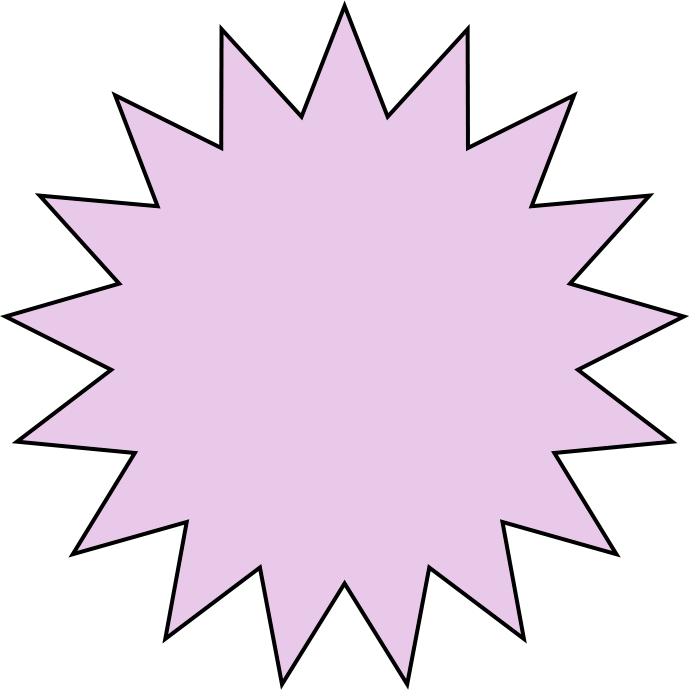

What is Bitcoin or Cryptocurrency?
Bitcoin is a form of digital currency that is stored online and can be transferred from one user’s address to another. As such, Bitcoin and other cryptocurrencies, including Ethereum (ETH) and Solana (SOL) can be used to buy products online
We can to accept over 2,000 different cryptocurrencies and coins.
Ready to check out? Here’s the fastest way to buy crypto and complete your purchase.
1. Get a Crypto App
Download a major crypto exchange app like Coinbase, Kraken, or Crypto.com. Sign up and complete the quick identity verification (you’ll need your ID).
2. Buy the Crypto
Inside the app, link your debit card for the fastest purchase. Buy the specific cryptocurrency required for your purchase (eg, Bitcoin – BTC).
Pro-Tip: Buy slightly more than the order total to cover network fees (e.g., an extra $5-$10).
3. Get a Simple Spending Wallet
For easy spending, download a mobile wallet app like Trust Wallet or Exodus. Set it up and tap “Receive” to find your wallet’s address. Copy it.
4. Move Your Crypto
Go back to the exchange app (Coinbase, etc.) and select “Withdraw” or “Send.”
Paste your new wallet’s address as the destination and send the crypto you just bought. It should arrive within minutes.
Once you have your Crypto, you can send it to us at the end of the order process and your cards will be made next day.